TABLE OF CONTENTS
Experience the Future of Speech Recognition Today
Try Vatis now, no credit card required.
In today's fast-paced world, audio-to-text technology is a must-have. It saves time, boosts accessibility, and unlocks new ways to repurpose content. Whether you're a podcaster, student, journalist, or business professional, the right audio-to-text converter can transform your workflow.
With a plethora of options available, choosing the best fit can be overwhelming. Let's dive into the pros, cons, and pricing of five top contenders to help you make an informed decision.
Why Should You Use an Audio-to-Text Converter?
- Save Time: Manual transcription is tedious. A converter automates the process, freeing up hours of your time.
- Boost Accessibility: Transcripts make audio content accessible to individuals with hearing impairments.
- Repurpose Content: Transform podcasts, interviews, or lectures into blog posts, articles, or social media snippets.
- Enhance Searchability: Easily search for specific information within audio recordings.
- Improve Organization: Capture key points and stay organized during meetings or lectures.
Top 5 Audio to Text Converters
Vatis Tech
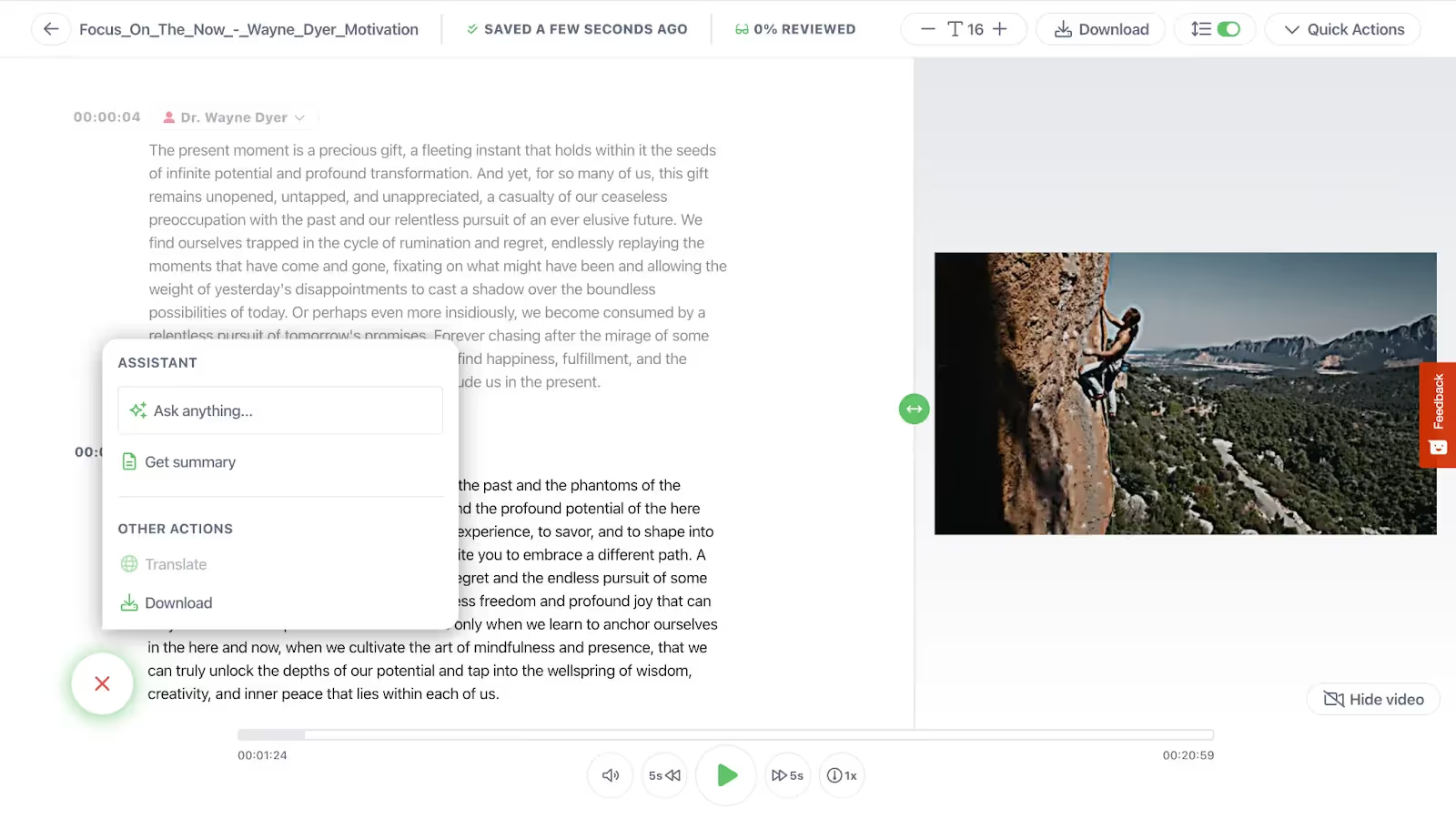
Pros:
- 90%+ transcription accuracy
- no sign-up, no credit card required
- real-time transcription
- supports 40+ languages,
- imports from public links (YouTube, Google Drive, etc.),
- speaker identification for 10+ speakers,
- unlimited cloud storage (free plan),
- audio-transcript sync,
- AI assistant for summaries and Q&A,
- integrated translation,
- multiple export formats.
- every new account comes with 60 Minutes Free Trial
Cons:
- no mobile app
- may require manual editing for 100% accuracy.
Pricing: Pay-as-you-go or subscription
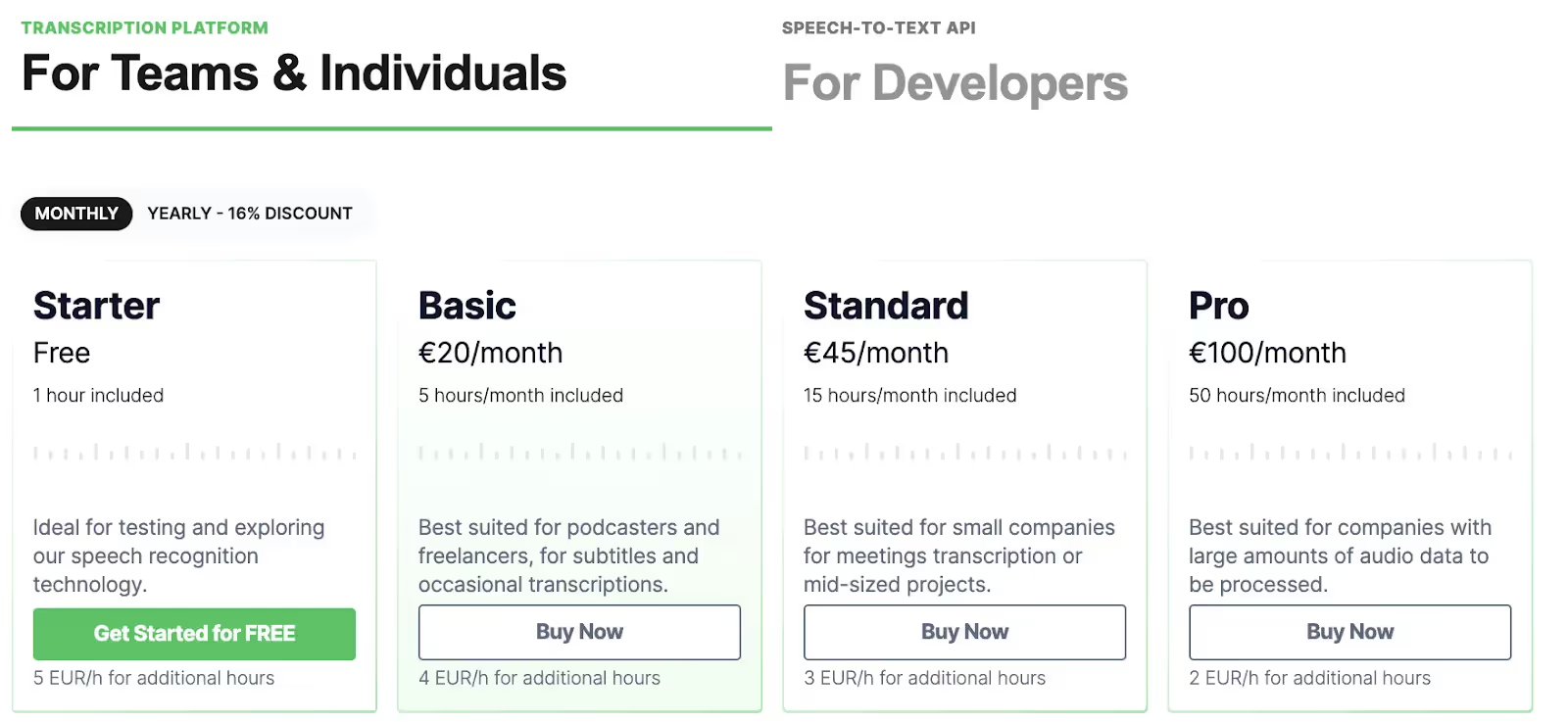
Happy Scribe
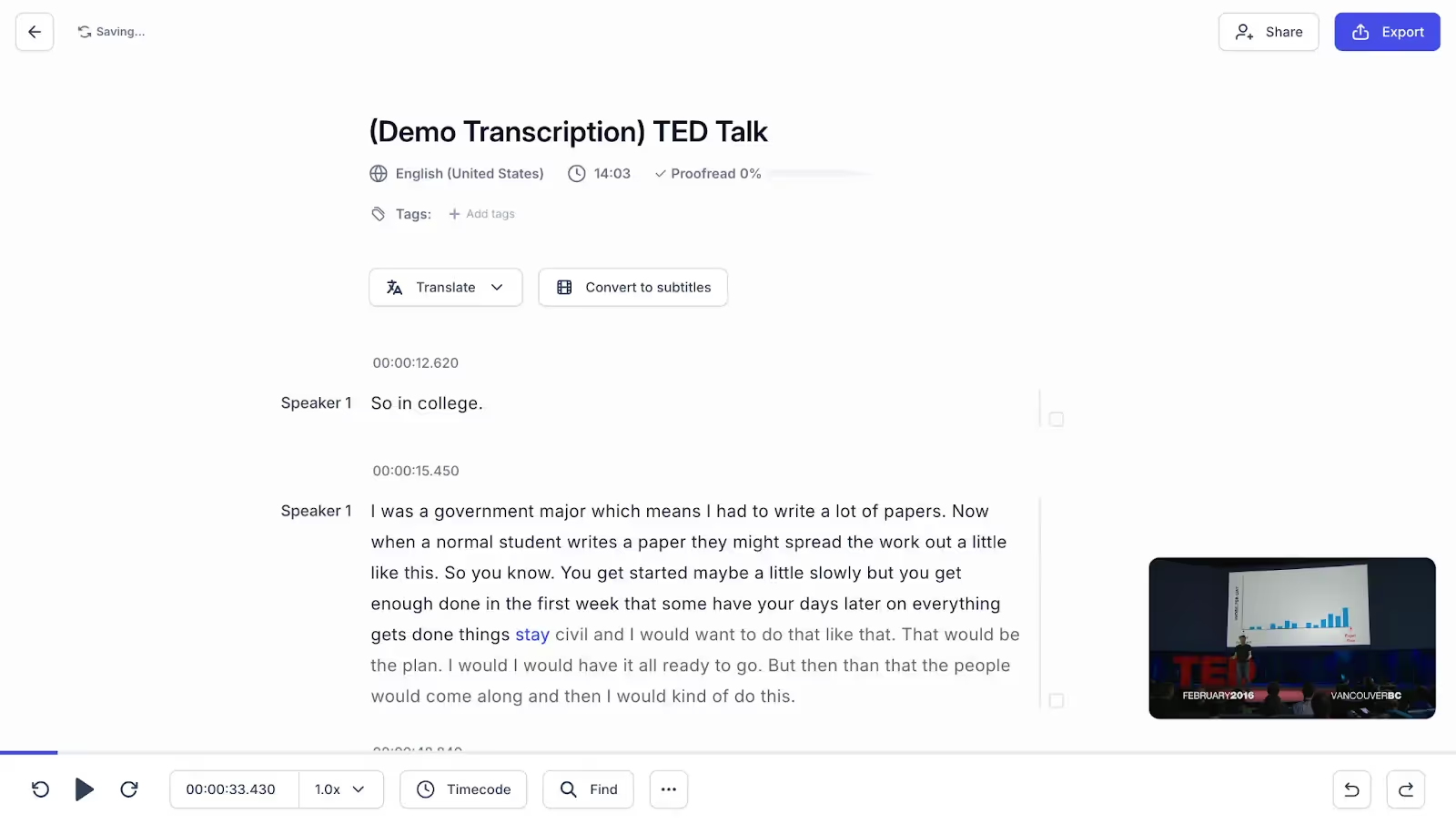
Pros:
- Human and AI transcription options
- 85% accuracy
- uploads from links (Google Drive, YouTube, Dropbox)
- integrated translation and subtitle generation
- multiple formats for upload and download
- speaker identification
- AI Assistant
- Free Trial: 10 minutes of free audio and video transcription
Cons:
- AI transcription can be less accurate
- manual transcription can be costly
- no mobile app
- no live transcription
Pricing: Pay-as-you-go or subscription
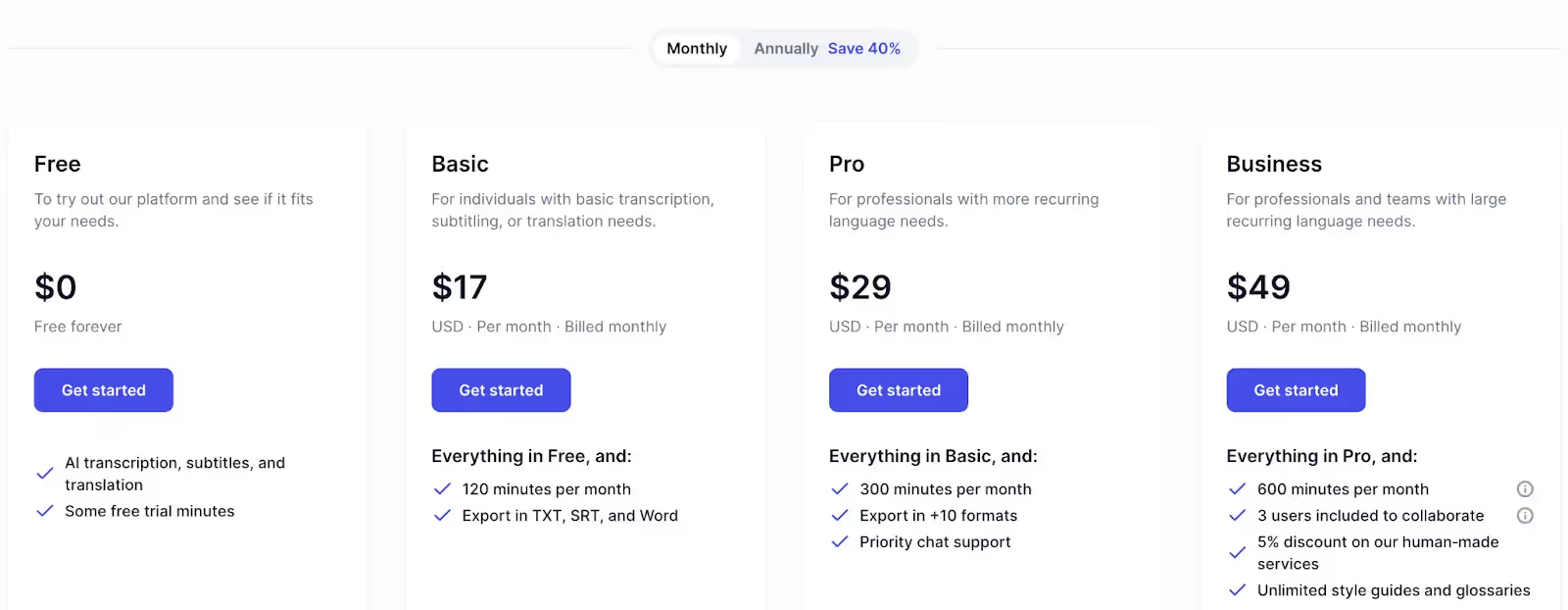
Sonix
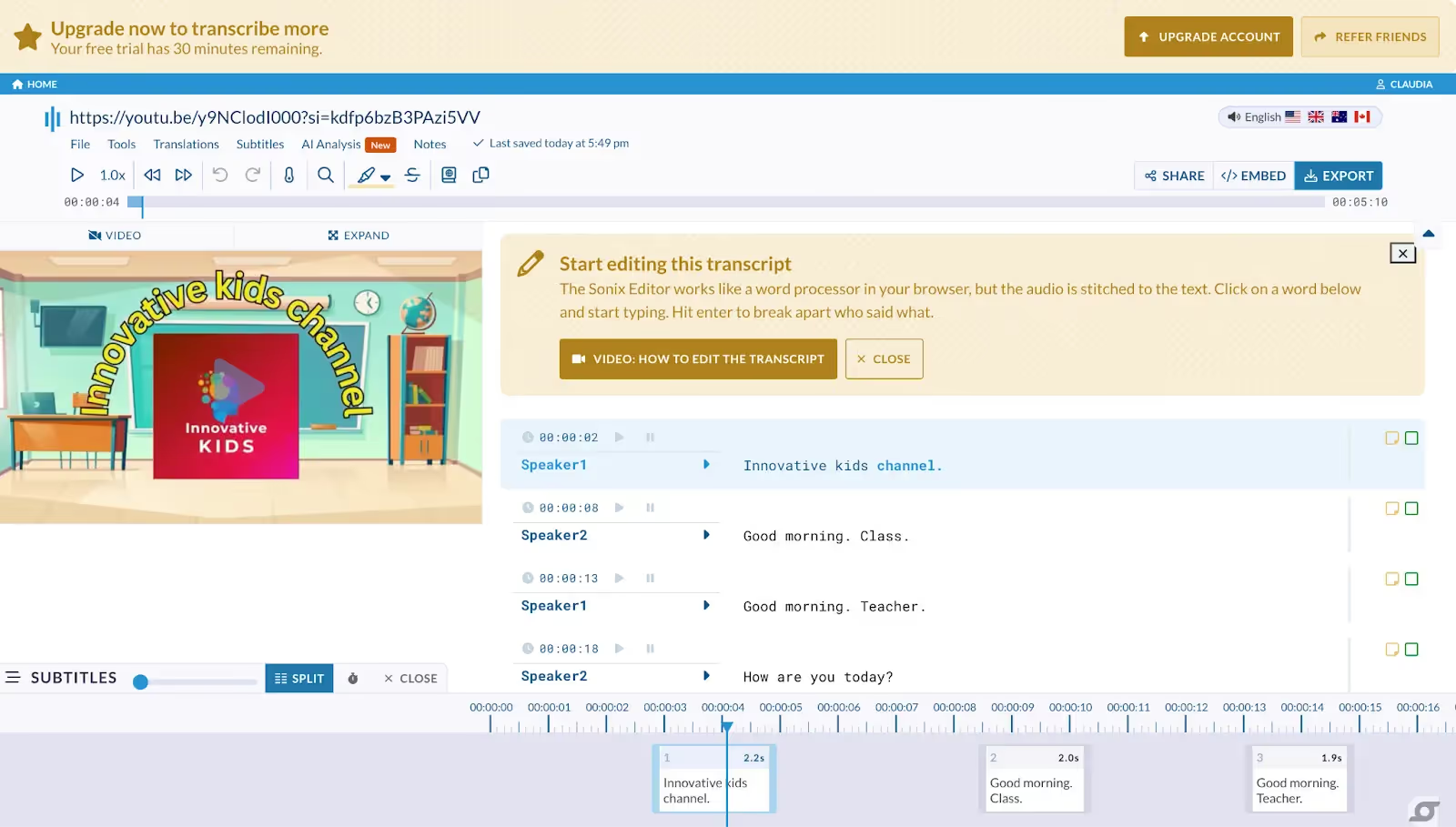
Pros:
- Integrated editor with collaboration tools
- high accuracy
- uploads from links
- 49 languages for transcription/50 for translation
- Zoom integration
- embeddable transcripts
- AI assistance tools
- Free Trial: 30 minutes
Cons:
- Expensive for large volumes
- no mobile app
- compressed files on free plan
- no specified accuracy level
- no live transcription
Pricing: Pay-as-you-go and Premium Subscription.
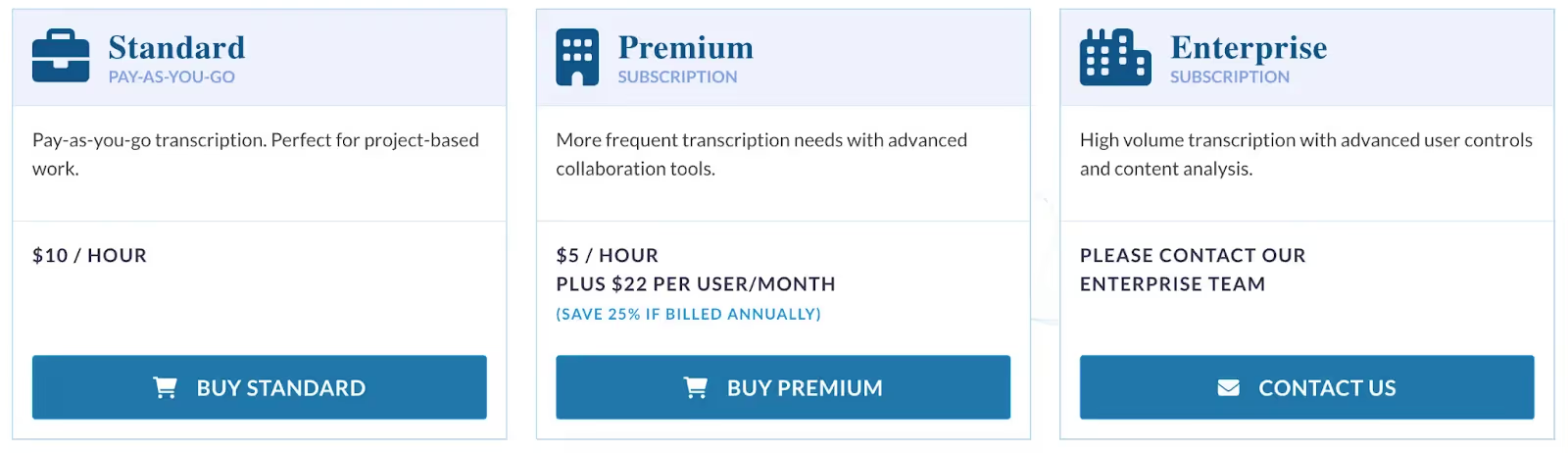
Trint
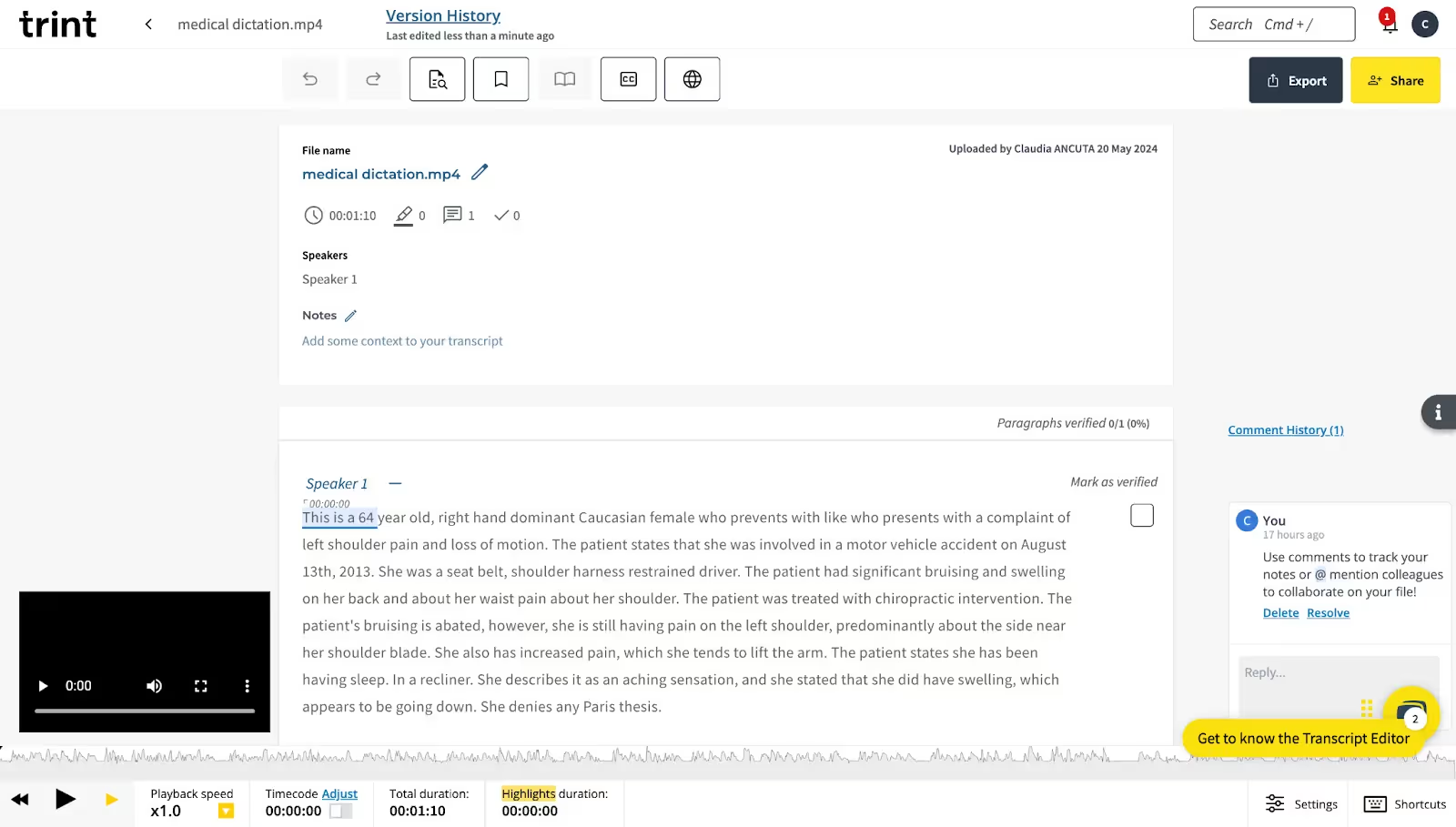
Pros:
- High accuracy
- real-time team collaboration
- 40+ languages for transcription/50+ for translation
- live transcription
- speaker identification
- mobile app
- Free Trial: 7 days with 3 transcripts.
Cons:
- Live transcription is limited to Enterprise plan
- Advanced collaboration requires higher subscription
- No AI assistance tools
- No specified accuracy level.
Pricing: Subscription plans.
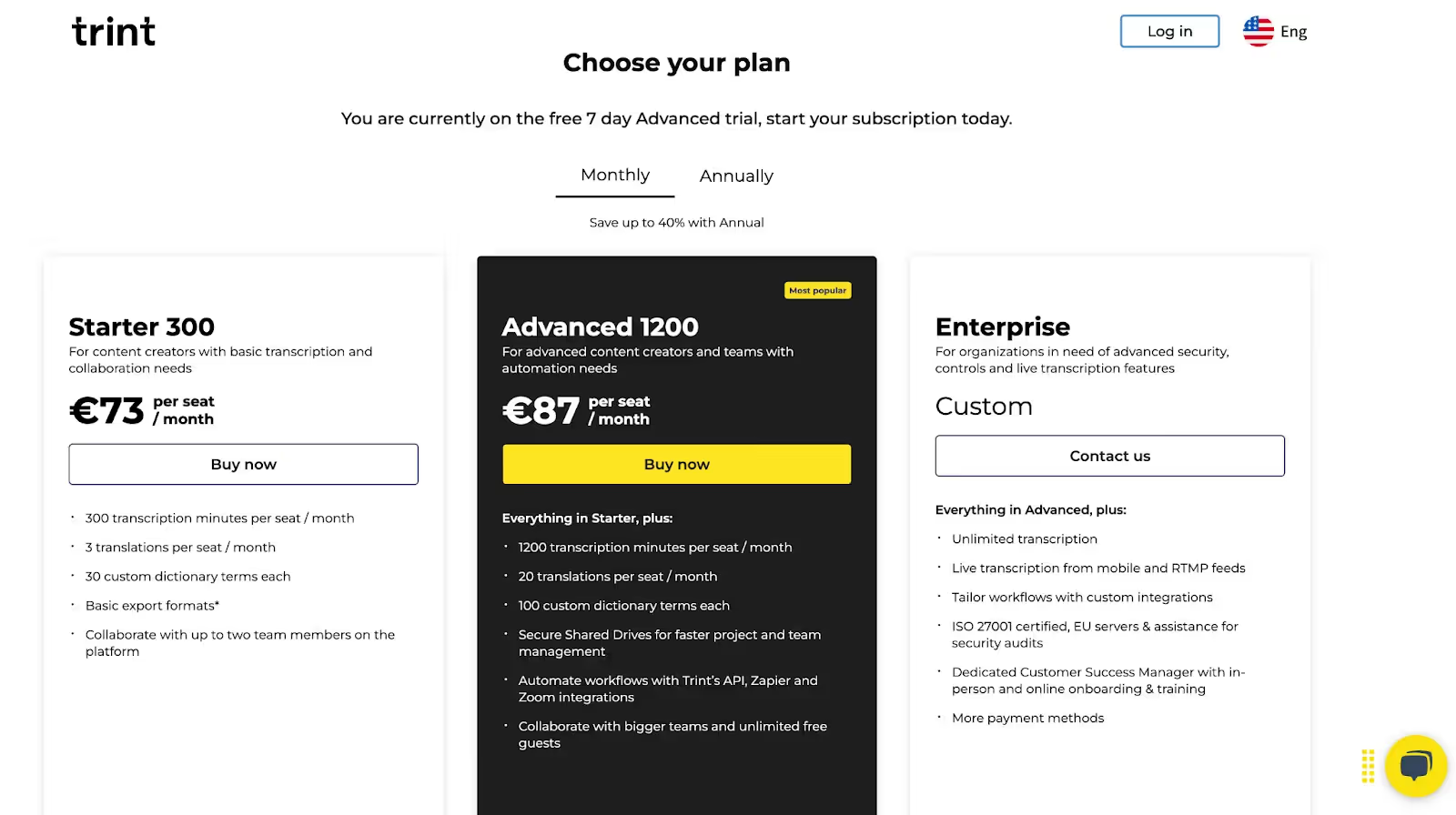
Descript
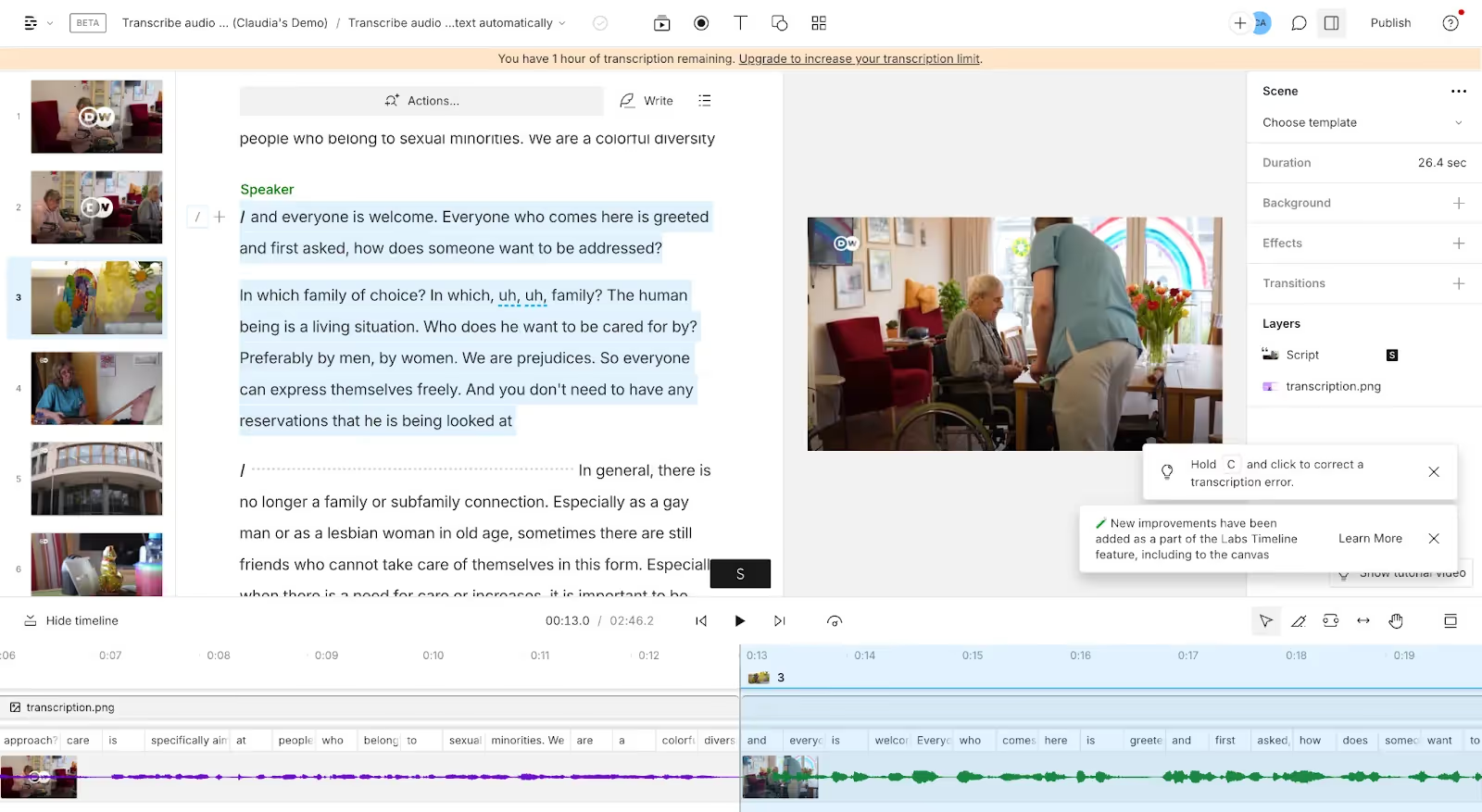
Pros:
- Powerful editing tools for audio/video
- filler word removal
- Overdubbing
- podcast creation
- 22 languages for transcription
- detects 8+ speakers
- custom dictionaries
- multitrack transcription
- cloud sync (5GB free)
- AI actions for summaries, blogs, and Q&A.
- Free Trial: 60 minutes
Cons:
- Accuracy varies
- Steeper learning curve
- No mobile app.
Pricing: Subscription plan
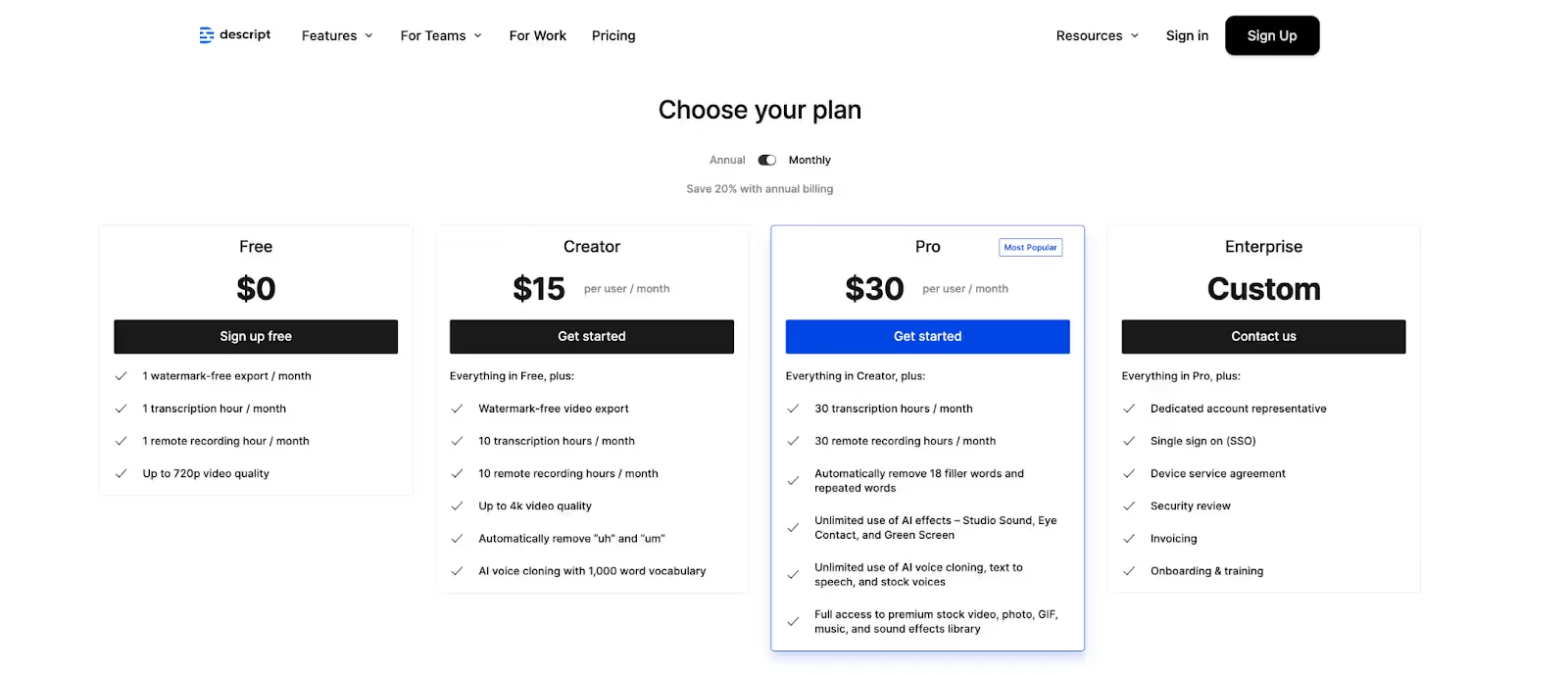
Choosing the Best Audio-to-Text Converter
With so many options on the market, choosing the perfect audio-to-text converter can be tricky.
- Accuracy: If accuracy is critical, prioritize services known for high accuracy or those with human transcription options.
- Budget: Consider free trials and choose a pricing model (pay-as-you-go, subscription) that aligns with your usage.
- Features: Determine if you need real-time transcription, multiple languages, speaker diarization, or other specialized capabilities.
- Ease of Use: Look for a user-friendly interface and intuitive workflow.
- Additional Factors: Consider factors like file size limits, customer support, and turnaround times.
To help you make an informed decision, we've prepared a detailed comparison that evaluates the top players based on several key factors:
There are many tools out there that claim to offer accurate speech-to-text services, but if you’re looking for a fast and free way to convert audio to text, Vatis Tech’s audio-to-text tool stands out for its 90%+ accuracy and zero sign-up requirement.
Remember, the best audio-to-text converter for you will depend on your individual requirements and preferences. Take the time to explore the comparison and try out free trials before making your final decision.
Frequently Asked Questions (FAQ)
Q: Can I convert audio or video files to text for free?
A: Yes! Many audio to text converters offer free trials or limited free transcription. Vatis Tech free audio to text tool, for example, provides 1 hour of free transcription with all AI features, including live transcription capabilities. No credit card required.
Q: Can these tools transcribe my audio or video files in real time?
A: Yes, several AI-powered transcription tools offer live transcription, which is a great way to automatically transcribe meetings or interviews as they happen.
Q: How can I ensure accurate transcription of my audio or video recordings?
A: For the most accurate text transcription, record your voice recordings or videos in a quiet environment, speak clearly, and choose a transcription tool known for high accuracy rates. Most tools also allow you to edit the text afterwards for further refinements.
Q: Can I use these tools to transcribe meeting transcripts or videos stored in my Google Drive?
A: Absolutely! Many text converters allow you to upload audio and video files directly from your computer or cloud storage platforms like Google Drive.
Conclusion
In 2024, the array of audio-to-text converter options empowers anyone to harness the power of voice. Whether you're looking for free transcription, real-time transcription, or specialized voice recognition software, there's a solution for every need and budget.
Make informed decisions after comparing features and exploring free trials to discover the best fit for your transcription services needs.








.avif)
